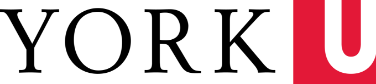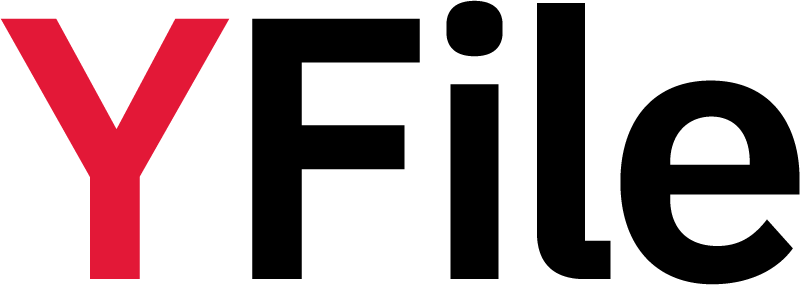Create formatted bibliographies and footnotes with ease with RefWorks. RefWorks is a Web-based citation management software now available at no charge to York students, faculty, and staff.
The Libraries are providing two Orientation Workshops on RefWorks:
- Tuesday, March 8, 2005, 2:30-4pm in Room S236, Seymour Schulich Building.
- Wednesday, March 9, 2005, 10:30am-12pm in 021 Steacie Science & Engineering Library Building.
What is RefWorks?
RefWorks allows users to create a database of citations or references to resources, including books, journal articles, Web sites and more. It also facilitates automatic insertion of citations within a research paper (as in-text references, footnotes, or endnotes) and enables the automatic creation of a formatted bibliography using the citation style of choice (APA or MLA). For more information see the RefWorks information page on the York University Libraries Web site.
How do I get RefWorks?
York University Libraries have purchased a license for RefWorks software. This means that all York students, faculty and staff have access to this Web-based citation management software at no charge to individuals.
In order to sign up for a RefWorks account York students, faculty, and staff should go to this Web site: http://refworks.scholarsportal.info.
Use of RefWorks requires registration but does not require the installation of any software and so is available to any York users with an Internet connection.
Off-campus access to RefWorks is available to all registered students, faculty, and staff who have set up an individual account for RefWorks . Off-campus users are required to enter the York University group code, RWYorkU, at http://refworks.scholarsportal.info and then proceed to login using their individual user identification and password.