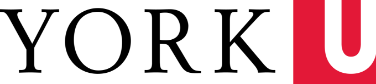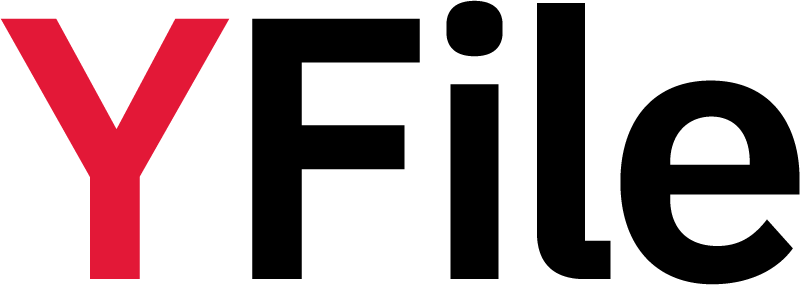York University Libraries (YUL) has acquired a time-saving tool to connect users to electronic articles with one simple click to the verified version of record.
This tool is called LibKey, and it interacts with Omni, YUL’s state-of-the-art library catalogue. Omni was launched early in 2020, with the goal of making it easier for all users to discover and access articles. LibKey works behind the scenes in Omni and is enabled at all times.
How does LibKey work in the Omni catalogue?
The Libraries subscribe to full-text journal content from many platforms, often with an article being available from five or more different providers. Sometimes having so many options can lead to confusion: Which platform is best? What will get users to content with the fewest clicks? Can users quickly snag the PDF? Is this link going to take users to a complicated website or even a dead end? LibKey answers all of these questions.
Here’s how:
- LibKey only highlights full-text options that are closely monitored to help avoid dead links;
- LibKey always prefers the version of record for articles but will also get users to a freely available manuscript when no version of record is immediately available; and
- LibKey provides convenient options, the most frequent being:
- Download PDF: downloads a PDF of the article to a computer;
- Read Online: links users to a web version of an article, which is more compatible with adaptive software and great for taking a quick look; and
- Manuscript PDF: if no version of record is available via LibKey, links users to the submitted manuscript openly available in a repository. If needed, the Libraries’ Resource Sharing Department can assist in getting the version of record through Omni Interlibrary Loan.
All full text options remain available in the full record for an article in the same way they always have.
“We’re always seeking new ways to give our researchers an edge,” says Andrea Kosavic, interim dean of Libraries. “This product saves time by connecting researchers to electronic content more directly than ever before, including global open-access content, which in the past required multiple clicks to view the full text.”
LibKey Nomad connects users seamlessly to YUL content while browsing the web
A common challenge of discovering scholarly content on the open web is connecting easily to the Libraries’ subscription content. LibKey Nomad is designed to be sensitive to citation information on platforms like Wikipedia, PubMed and scholarly publisher websites, and to easily connect to full-text content for journal articles and even ebooks.
To install LibKey Nomad in a browser, go to Third Iron and download the version for the preferred browser(s) and watch the brief video for a quick overview of Nomad’s features. Installation is easy and is only required once.
Those with questions about LibKey can contact the Libraries using one of the Ask & Services options.