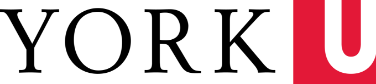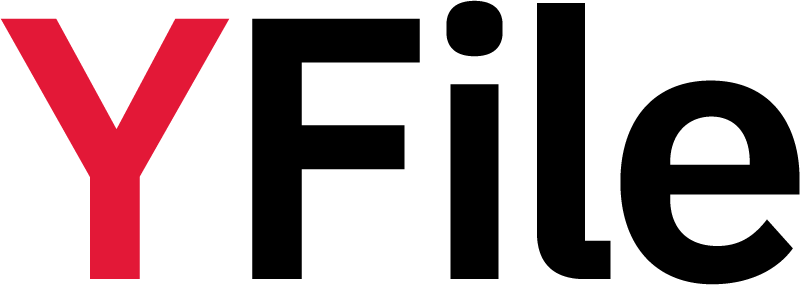As of Jan. 31, faculty and staff will have noticed a change to the Concur user interface (UI). The enhanced UI modernizes the experience with Concur and improves the usability of the tool.
Concur users should note the following important changes in the enhanced UI:
(i) Redesigned home (formerly My Concur), expense, and approvals pages; and
(ii) Changes in navigating to certain pages/tasks within the tool.
In addition, while the layout of the expense forms and most other pages in Concur remain unchanged, Concur users will notice a different look and feel with these areas.
For more information, review the transition guide or register for an upcoming community demonstration of the enhanced UI.
Concur Support of Internet Explorer 7 is ending
With the roll out of enhanced UI, Concur will no longer support Internet Explorer 7 (IE 7). If you currently use IE 7 at home or at work to access Concur, update your browser. For assistance updating your browser on a University supported device, contact Client Services (UIT) at askit@yorku.ca or at 416-736-5800. A list of supported browser and operating system configurations for Concur is available in the transition guide.
Did you know?
- York processes over 12,000 expense reports per year?
- Over 80 per cent of all expense reports submitted by faculty and staff are now being processed through Concur.
- Concur has many benefits over the paper based forms, including:
- Automated calculations
- Faster reimbursements
- Filing expense reports remotely
Training in Concur
Join the 80 per cent that use Concur and attend training! In-lab training sessions are held regularly and can be accessed by visiting the York Employee Learning Calendar.
Look for the following:
The release of the new UI, Finance will provide additional materials that will provide greater clarity with respect to the approval flow of your expense report in Concur.
For questions related to the approval flow, contact your local unit. A list of individuals in each unit that can provide assistance can be found on the Finance website.