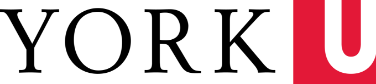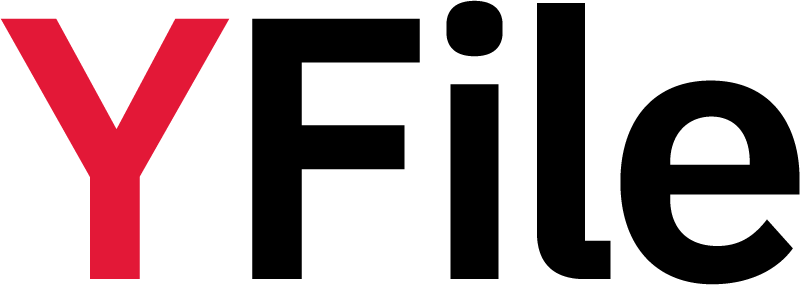A simple Google search on the topic of e-mail clutter reveals more than 37,000 sites devoted to slimming down our virtual world. From professional organizers to productivity bloggers, it seems that everyone has something to say about the new clutter dilemma plaguing the 21st century.
 Last week, York’s Computing & Network Services (CNS) waded into the virtual decluttering collective with an information campaign designed to get users on the University’s Lotus Notes e-mail system to slim down their accounts. The gentle e-mailed request asked that users do some housekeeping. In addition, CNS has placed a size indicator on Lotus Notes accounts to alert users to their entire account size (inbox, sent mail and folders). Both measures come on the heels of several slowdowns that have plagued the system over the past year.
Last week, York’s Computing & Network Services (CNS) waded into the virtual decluttering collective with an information campaign designed to get users on the University’s Lotus Notes e-mail system to slim down their accounts. The gentle e-mailed request asked that users do some housekeeping. In addition, CNS has placed a size indicator on Lotus Notes accounts to alert users to their entire account size (inbox, sent mail and folders). Both measures come on the heels of several slowdowns that have plagued the system over the past year.
What few of us realize it that our expanding virtual waistlines are putting a huge burden on the speed and efficiency with which our e-mail reaches and leaves our accounts. What is the optimum size? "It’s about 500 megabytes," says Karen Wash, manager of client services for Computing & Network Services.
Wash, together with Chris Russel, director of information technology infrastructure for CNS, sat down to talk with YFile about why it is important that Lotus Notes users achieve that target.
"Most people don’t realize that e-mail was never really designed to be a mass storage system," says Russel. "At some point, when we have thousands of users and each one of them has thousands or tens of thousands of messages in their inboxes, it is going to take a toll on the system."
The largest York account among the 2,500 or so users on Lotus Notes weighs in at a whopping 10 gigabytes of e-mail (10,000 megabytes), while a large number of other Notes users are cruising between 2,000 and 3,000 megabytes of e-mail heft. The collective strain on the system from these bloated accounts has resulted in periodic slowdowns in the speed of delivery of e-mail messages and a reduction in the ability of the system to maintain peak efficiency.
"We have tried to scale the system to handle as much as it can. However there are limits to the system and it’s just not practical to keep doing that," says Russel. "When you have a large inbox it causes the load on the system to go up and the system becomes less reliable. It also increases the amount of time it takes for us to fix any problems.
"We have never had an issue with the volume of messages being passed around, it is more about the storage of e-mails on the e-mail system," says Russel. "People tend to use it as a document management system and store every single message they’ve ever received in their e-mail account. That’s not what it was designed for. Over time it builds up and that’s when problems happen."
What are the consequences of York users’ large e-mail accounts? "The system takes a certain amount of time to process the information and that time increases depending on the size of your e-mail account, so even things like delivering a new message takes longer," says Russel. "It [the system] has to add more on top of what you already have and so it has to keep track of what you’ve got, it has to index it all and everything takes longer.
 |
| Above: Lotus Notes offers a variety of ways to sort messages. Once messages have been reviewed, select those messages that no longer require action and delete them. Remember to clear your Trash folder to purge the messages from your account. |
"When there is a glitch and perhaps an e-mail file gets corrupted somehow, the system works to try and fix the problem and that takes a lot longer as well. If you have a few hundred e-mails, the system can go through that quickly. However, if you have gigabytes of e-mail in your account, the time it takes increases exponentially as it works to fix the problem," says Russel.
"If you have 50 messages in your inbox, when you receive one more, the system reindexes the inbox. If you have 5,000 messages in your inbox, the system still has to reindex the inbox and it causes a slowdown," says Wash. "The inbox and sent mail folders are critical. Keeping them clean improves your own performance.
The media is full of stories about the chronically disorganized and extreme hoarders. What few of us realize is that hoarding and disorganization can slither into our virtual worlds causing frustration and lost effectiveness. "There are huge benefits to reducing the size of our e-mail accounts including increasing productivity and reducing stress," says Wash.
Her own pet peeve revolves around how e-mail users treat attachments. "People always respond to e-mails with huge attachments with a ‘Thanks a lot’ and include the attachment in their sent mail. The result is that it sits in both your inbox and the sent mail folder, when it doesn’t have to be there," says Wash. "The actual message is quite small, it is the attachment which causes the problem. The simple action of replying without the attachment can dramatically reduce the size of an e-mail account."
CNS is looking at archiving for e-mail, but Wash says including that function is still in the future. "It would be useless to offer archiving if all it means is that people dump their huge inboxes and sent mail folders into the archive," she says. "It is better to take 15 to 30 minutes a day and do some housekeeping. Over the course of a week you’ll see some tremendous progress."
"We are trying to put the awareness out to the community that there are limitations to the system," says Russel. "If we don’t, people won’t change how they use e-mail."
Here are some tips for e-mail housekeeping:
1. Set aside 15 to 30 minutes each day with a goal to review and delete old or expired e-mail. Instead of trying to do a big clean up, try starting with a manageable target – perhaps reviewing all messages from senders with a last name beginning with "A" and then moving through the alphabet, or reviewing and cleaning out messages older than 2008. Wash says a handy tip is to try sorting messages according to their size. "You can do this for both the inbox and sent mail folders. Review e-mails with large attachments. If you’ve finished with them then delete them," says Wash. If the attachment is important, save it to the My Documents folder on the workstation or establish a folder on your department’s shared drive.
2. Take action on each e-mail you open. Calender appointments immediately. Organize requests for action by moving e-mail out of your inbox and into a ‘To Do’ folder on your e-mail account. When the action is completed, delete the e-mail. Try setting up a folder with a project name. When the project is completed there are ways to archive messages and material for future use such as saving messages as text files in your word processor and storing them in a project subfolder on your system or shared drive. The contents in the project subfolder can then be copied to a CD for future reference.
3. Create folders and filters for regular e-mails such as listserve announcements or newsletters. When you’ve finished reading the material, delete the e-mail. Most publications, YFile included, are archived, which means you don’t have to archive the publication. (YFile‘s message size, however, is very small – under 20K. PDF publications, or those with many embedded pictures, are more sizeable.) If you don’t know where back issues are archived, make a point to find out and bookmark the archive on your browser.
4. When replying to a message which contains an attachment, choose the option to reply without attachments. "Why send the original attachment back to the person who created it?" asks Wash. That one step stops clutter in your sent mail folder and prevents an overloading of the receiver’s inbox.
5. Manage your inbox by moving mail into folders with labels. Note that when you are housekeeping, you can’t just delete an entire folder; delete the messages first and then delete the folder. Remember to remove attachments before you reply to e-mail messages and to empty the Trash folder.
For more tips on e-mail housekeeping, visit the Lotus Notes Client E-mail Housekeeping Web page on the CNS Computing for Faculty and Staff Web site.
Story by Jenny Pitt-Clark, YFile editor.