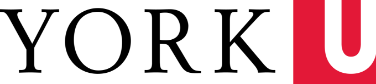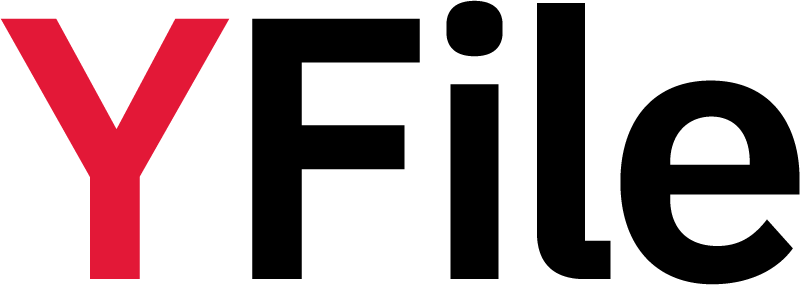What’s going on at York? There are many ways to answer that question, and today YFile introduces a highly practical response – a revamped Today@York section.
When YFile was launched in September 2002, the Today@York section was conceived as a way to let people know what was going on around them that day. But readers have suggested they’d like to use the section to plan ahead. In fact, the old section featured a link to the York Events Web site, which has long filled this need, but the process wasn’t terribly efficient.
Now YFile has brought the two functions together in one place.
 |
As before, the new system allows you to see at a glance all the events scheduled for today, including ongoing events. But you can also click on a calendar to see days, weeks, even months in advance. You can also subdivide events by categories. Here’s how to use the new system:
- On the events list, click on a heading to see full details of the event, including time, place and sponsor.
- On the calendar, click on tomorrow’s date or other days to see what’s happening then.
- Click on the month button to see the full month.
- Click on the arrows to go forward or back in the year.
- Use the View link under the calendar to see all upcoming events for the current month.
- Pull down the categories menu above the calendar to see the current month’s events pertaining only to, say, Environmental Studies, McLaughlin College or Lectures & Seminars.
If you are viewing Today@York in Internet Explorer, Netscape or other browsers, a selected event will open in a new window, allowing users to keep the full list of events in view. The event window will change as each new event is clicked.
If you are viewing Today@York in Lotus Notes, a selected event will open a new window over top of the list. Exiting the event will show the list again.
The new Today@York page also gives event planners instant access to the Events Submission page, via the Submit link below the calendar. Filling out the electronic submission form starts the engine for all York events pages – this one in YFile, plus the versions reached through York’s internal and external home pages, all of which contain the same content. Some York Web sites also take content automatically from the Events system via RSS feeds.
Remember to submit your event form in plenty of time. Before they are posted, all submissions are screened by Marie Kopf, editorial assistant in the Publications unit of Marketing & Communications. Kopf oversees the Events system, developed in conjunction with York’s Computing & Network Services, and has produced the Today@York section since it began.
Kopf is delighted by the extra functions the new version will provide. “I think we’ve developed a very user friendly Events system for the University, which is now linked directly with YFile,” she says. “Community members need a place where they can find out about events they can attend, as well as the other events on campus that could affect their daily routine.”
Many event sponsors have told YFile staff that a mention of the event in the daily newsletter substantially increases turnout. “I can’t stress enough that the success of the system depends totally on the submissions made by York’s staff, faculty and students,” says Kopf. “So, please keep them coming!”